Hola de nuevo, me ocurre lo mismo, he actualizado el script, al ejecutarlo aparece como antes, introducir título...y error!masterchipo wrote: 2025-07-07 15:57:44 no aparece ninguna guía, ni explicación que ruta seguir ni donde.
Saludos
Hola de nuevo, me ocurre lo mismo, he actualizado el script, al ejecutarlo aparece como antes, introducir título...y error!masterchipo wrote: 2025-07-07 15:57:44 no aparece ninguna guía, ni explicación que ruta seguir ni donde.
Lo veo una buena solución, a veces cuando no encontraba la peli en filmaffinity, me tocaba ir a IMDB y después ajustar lo que estaba en ingles que era el pais, la categoria, la sinopsis y los comentarios. En mi caso, son varios cientos de peliculas que documento una vez al año por lo que guardar uno por uno el código fuente de la peli para después leerlo no me sirve. Si no se soluciona el tema y tenemos que tirar de IMDB, además de lo que comentas sería extraer todos los datos desde IMDB, exportar todas las pelis a EXCEL y utilizar una función que traduce las columnas (en este caso sinopsis y comentarios), reemplazar paises y categoria del ingles al castellano y después importar. Al final tendriamos lo mismo pero es mas laborioso y no es para ir haciendolo en cada pelicula sino con un volumen importante para que te valga la pena. Lo he probado con alguna pelicula y funciona.Ertehe wrote: 2025-07-05 15:28:00 Mientras alguien encuentra una solución, yo para salir del paso, estoy utilizando el script de IMDB
Lo he modificado para que coja de la página en español el título traducido, las categorías y la descripción.
También he cambiado los valores por defecto de unas cuantas opciones y parámetros que trae este script
Opciones:
GetTagline 2, para que ponga la tagline en los comentarios en lugar de la descripción, ya que no he visto ésta traducida
ImageKind 3, para que coja una imagen más grande, que si no es muy pequeña
Parámetros:
UserCountry Spain, para que coja lo que comenté arriba traducido. << Importante
También he añadido una opción nueva al BatchMode, la 3. Si tenéis un custom field IMDB con el número de IMDB va directo a por esa peli.
Aquí dejo el script por si a alguien le interesa.
https://drive.proton.me/urls/PQ8DEY2VDM#E84yh8ktAp1e
Normally after asking the title you get a message that explains (in English) what will happen.magol wrote: 2025-07-07 17:06:43 Hola de nuevo, me ocurre lo mismo, he actualizado el script, al ejecutarlo aparece como antes, introducir título...y error!
Saludos
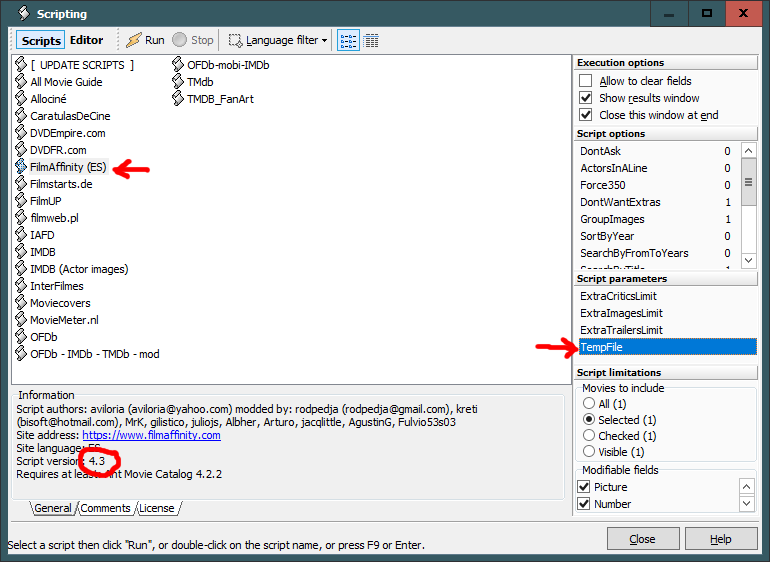
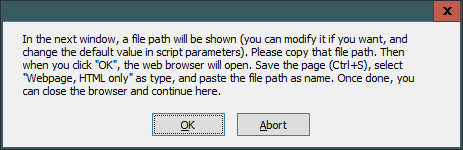
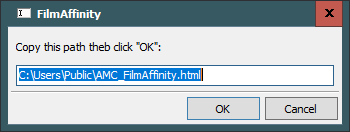
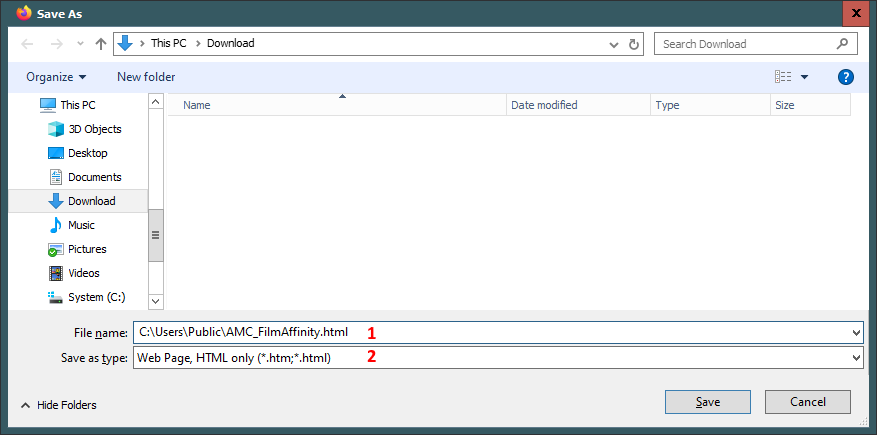
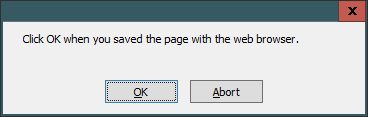
In the next window, a file path will be shown (you can modify it if you want, and change the default value in script parameters). Please copy that file path. Then when you click "OK", the web browser will open. Save the page (Ctrl+S), select "Webpage, HTML only" as type, and paste the file path as name. Once done, you can close the browser and continue here.
Copy this path theb click "OK":
Click OK when you saved the page with the web browser.
Maybe it would be good to find a way to integrate your changes as options of the official script, as that one is still evolving it will be difficult to keep the two up to date separately.Ertehe wrote: 2025-07-05 15:28:00 Mientras alguien encuentra una solución, yo para salir del paso, estoy utilizando el script de IMDB
[...]
Aquí dejo el script por si a alguien le interesa.
https://drive.proton.me/urls/PQ8DEY2VDM#E84yh8ktAp1e
En Español:antp wrote: 2025-07-08 06:49:30Normally after asking the title you get a message that explains (in English) what will happen.magol wrote: 2025-07-07 17:06:43 Hola de nuevo, me ocurre lo mismo, he actualizado el script, al ejecutarlo aparece como antes, introducir título...y error!
Saludos
but it seems that by default it does not activate what I added, that's annoying.
First check which version of the script do you have (at the bottom, it must show at least 4.3). If you have 4.2 or older, you need to update it first by running "Update scripts".
Then on the right, you find a "TempFile" parameter. Double-click on TempFile and put this:
C:\Users\Public\AMC_FilmAffinity.html
When you run the script, it will show you this message explaining what I'll explain here:
Click OK. The it shows this:
Press Ctrl+C to copy the path that it gives (which is the one you defined in the "TempFile" parameter), then click OK.
Then your web browser will open on the page that the script wants to import.
In that web browser window, save the page (Ctrl+S) :
In 1, paste (Ctrl+V) the path you just copied
In 2, be sure that it says HTML Only (or something equivalent in Spanish)
When the file is saved, you can close the web browser, when you come back to AMC you see that it waits:
You can now click OK, it will import the page you saved.
And the same operation will repeat each time it needs to access a page.
It is a little complicated, but I don't have better to offer if the site blocks the program
Someone who speaks Spanish & English can maybe translate these messages displayed by the script:In the next window, a file path will be shown (you can modify it if you want, and change the default value in script parameters). Please copy that file path. Then when you click "OK", the web browser will open. Save the page (Ctrl+S), select "Webpage, HTML only" as type, and paste the file path as name. Once done, you can close the browser and continue here.Copy this path theb click "OK":Click OK when you saved the page with the web browser.
En la siguiente ventana, se muestra una ruta del fichero (puedes modificarla si quieres y cambiar el valor predeterminado en los parametros del script. Por favor copia esa ruta del fichero. Luego cuando haces click en "Aceptar", se abre el navegador web. Salva la pagina (Ctrl+S), selecciona "Pagina web (solo HTML)" como tipo, y pega la ruta del fichero como nombre. Una vez hecho, puedes cerrar el navegador y continuar aqui.
Copia esta ruta luego haz click en "Aceptar":
*Nota: He eliminado algunas tildes para que se pueda leer mejor.Haz click en Aceptar cuando salves la pagina con el navegador web.
Te sugiero que en lugar de poner el título de la película en la búsqueda, pongas directamente la dirección web de la misma.masterchipo wrote: 2025-07-11 17:10:30 Lamentablemente, a pesar de todos los esfuerzos, y todas las explicaciones, me salió mal.
Filmaffinity encuentra la página, al abrirse el navegador encuentra la película pero luego se abre una ventana dice click ok when you saved the page with the web browser le doy ok o aceptar y me sale película no encontrada.
Esperaré a qué se arregle, llevo mucho tiempo en esto.
Gracias por sus esfuerzos amigos
Genial, y la dirección de la página en el casillero url o donde tendrías que colocar el nombre?m2s wrote: 2025-07-11 17:38:03Te sugiero que en lugar de poner el título de la película en la búsqueda, pongas directamente la dirección web de la misma.masterchipo wrote: 2025-07-11 17:10:30 Lamentablemente, a pesar de todos los esfuerzos, y todas las explicaciones, me salió mal.
Filmaffinity encuentra la página, al abrirse el navegador encuentra la película pero luego se abre una ventana dice click ok when you saved the page with the web browser le doy ok o aceptar y me sale película no encontrada.
Esperaré a qué se arregle, llevo mucho tiempo en esto.
Gracias por sus esfuerzos amigos
Ejemplo, la última de Superman la buscas con su enlace que es "https://www.filmaffinity.com/es/film811435.html"
A mi me funciona bien.
Directamente en lugar del título cuando ejecutas el script.masterchipo wrote: 2025-07-11 18:34:30Genial, y la dirección de la página en el casillero url o donde tendrías que colocar el nombre?m2s wrote: 2025-07-11 17:38:03Te sugiero que en lugar de poner el título de la película en la búsqueda, pongas directamente la dirección web de la misma.masterchipo wrote: 2025-07-11 17:10:30 Lamentablemente, a pesar de todos los esfuerzos, y todas las explicaciones, me salió mal.
Filmaffinity encuentra la página, al abrirse el navegador encuentra la película pero luego se abre una ventana dice click ok when you saved the page with the web browser le doy ok o aceptar y me sale película no encontrada.
Esperaré a qué se arregle, llevo mucho tiempo en esto.
Gracias por sus esfuerzos amigos
Ejemplo, la última de Superman la buscas con su enlace que es "https://www.filmaffinity.com/es/film811435.html"
A mi me funciona bien.
Gracias
Pruebo las dos opciones.m2s wrote: 2025-07-11 20:06:13Directamente en lugar del título cuando ejecutas el script.masterchipo wrote: 2025-07-11 18:34:30Genial, y la dirección de la página en el casillero url o donde tendrías que colocar el nombre?m2s wrote: 2025-07-11 17:38:03
Te sugiero que en lugar de poner el título de la película en la búsqueda, pongas directamente la dirección web de la misma.
Ejemplo, la última de Superman la buscas con su enlace que es "https://www.filmaffinity.com/es/film811435.html"
A mi me funciona bien.
Gracias
Lo siento, no se como insertar una imagen
Gracias, me ha sido muy útil. Me estaba complicando la vida.masterchipo wrote: 2025-07-11 22:53:47 Por dios, ahora se me modificó todo, y la película no sé que hice y me sale la película que está primera en el catálogo y la forma que me sugirió m2s se me hace un desastre.
Por favor que alguien me diga como volver a IMDB que también se modificó y me pone la primera película catalogada?
Pude volver a IMDB mod el script modificado.
Lo que creo que me pregunta es dónde cuando me sale la película que busco, la guardo, pregunto cómo y dónde la guardo?
Porque se me fue todo a los caños y el método de colocar la url tampoco me salió.
Con respecto a subir imágenes tienes dos métodos: siempre sacas la captura de pantalla de lo que vas a subir y las guardas en escritorio por ej.
En insert image que es el paisajito al lado de insert url arriba y de izquierda a derecha, tienes normal, color (gotita), insert url (la cadena) y un paisaje, ponesabres la imagen con cualquier visor de imagenes y pegas y listo y la otra más facil para mí es ir a imgur (https://imgur.com/upload) abres la página y donde dice chose photo o video, seleccionas las que quieres subir y ahí se cargan imagenes, y puedes utilizar o link directo o bbcode y copias en este lugar por ej lo que quieras subir
Espero haberte sido de utilidad
Alright, I'll check with him, thanks!antp wrote: 2025-07-08 06:56:07Maybe it would be good to find a way to integrate your changes as options of the official script, as that one is still evolving it will be difficult to keep the two up to date separately.Ertehe wrote: 2025-07-05 15:28:00 Mientras alguien encuentra una solución, yo para salir del paso, estoy utilizando el script de IMDB
[...]
Aquí dejo el script por si a alguien le interesa.
https://drive.proton.me/urls/PQ8DEY2VDM#E84yh8ktAp1e
Maybe check with MrObama2022 if he can include some of your changes?
viewtopic.php?p=92469#p92469
Yo tampoco entiendo, a ver si me explicas todo el proceso porque me falla donde se guarda, es decir, que si en el lugar del nombre de la película en este caso The Phoenician Scheme pongo la página de Filmaffinity o sea https://www.filmaffinity.com/ar/film746010.html, aprieto F6 y me sale esto.m2s wrote: 2025-07-12 09:32:39Gracias, me ha sido muy útil. Me estaba complicando la vida.masterchipo wrote: 2025-07-11 22:53:47 Por dios, ahora se me modificó todo, y la película no sé que hice y me sale la película que está primera en el catálogo y la forma que me sugirió m2s se me hace un desastre.
Por favor que alguien me diga como volver a IMDB que también se modificó y me pone la primera película catalogada?
Pude volver a IMDB mod el script modificado.
Lo que creo que me pregunta es dónde cuando me sale la película que busco, la guardo, pregunto cómo y dónde la guardo?
Porque se me fue todo a los caños y el método de colocar la url tampoco me salió.
Con respecto a subir imágenes tienes dos métodos: siempre sacas la captura de pantalla de lo que vas a subir y las guardas en escritorio por ej.
En insert image que es el paisajito al lado de insert url arriba y de izquierda a derecha, tienes normal, color (gotita), insert url (la cadena) y un paisaje, ponesabres la imagen con cualquier visor de imagenes y pegas y listo y la otra más facil para mí es ir a imgur (https://imgur.com/upload) abres la página y donde dice chose photo o video, seleccionas las que quieres subir y ahí se cargan imagenes, y puedes utilizar o link directo o bbcode y copias en este lugar por ej lo que quieras subir
Espero haberte sido de utilidad
No entiendo qué falla en tu caso. Te paso pantallazos de todo el proceso que a mí me funciona perfectamente.
https://imgur.com/tPiCe8c
https://imgur.com/UPQFgCZ
https://imgur.com/sjyyfPn
https://imgur.com/uBmfX2x
https://imgur.com/8zWr1gu
https://imgur.com/QLG9t43
Me da la sensación de que tienes mal configurada la ubicación del archivo temporal.masterchipo wrote: 2025-07-14 23:25:23Yo tampoco entiendo, a ver si me explicas todo el proceso porque me falla donde se guarda, es decir, que si en el lugar del nombre de la película en este caso The Phoenician Scheme pongo la página de Filmaffinity o sea https://www.filmaffinity.com/ar/film746010.html, aprieto F6 y me sale esto.m2s wrote: 2025-07-12 09:32:39Gracias, me ha sido muy útil. Me estaba complicando la vida.masterchipo wrote: 2025-07-11 22:53:47 Por dios, ahora se me modificó todo, y la película no sé que hice y me sale la película que está primera en el catálogo y la forma que me sugirió m2s se me hace un desastre.
Por favor que alguien me diga como volver a IMDB que también se modificó y me pone la primera película catalogada?
Pude volver a IMDB mod el script modificado.
Lo que creo que me pregunta es dónde cuando me sale la película que busco, la guardo, pregunto cómo y dónde la guardo?
Porque se me fue todo a los caños y el método de colocar la url tampoco me salió.
Con respecto a subir imágenes tienes dos métodos: siempre sacas la captura de pantalla de lo que vas a subir y las guardas en escritorio por ej.
En insert image que es el paisajito al lado de insert url arriba y de izquierda a derecha, tienes normal, color (gotita), insert url (la cadena) y un paisaje, ponesabres la imagen con cualquier visor de imagenes y pegas y listo y la otra más facil para mí es ir a imgur (https://imgur.com/upload) abres la página y donde dice chose photo o video, seleccionas las que quieres subir y ahí se cargan imagenes, y puedes utilizar o link directo o bbcode y copias en este lugar por ej lo que quieras subir
Espero haberte sido de utilidad
No entiendo qué falla en tu caso. Te paso pantallazos de todo el proceso que a mí me funciona perfectamente.
https://imgur.com/tPiCe8c
https://imgur.com/UPQFgCZ
https://imgur.com/sjyyfPn
https://imgur.com/uBmfX2x
https://imgur.com/8zWr1gu
https://imgur.com/QLG9t43
https://imgur.com/BaEyFJW
https://imgur.com/rFue4dc
Y me guarda esto que es la primera película catalogada
https://imgur.com/3o7BAqa
Creo que debo borrar todo y empezar de cero, ya que creo que el error está donde se guarda. Yo veo que en tu ejemplo se guarda en descargas temp. Yo no lo veo, creo que debo limpiar todo eso y empezar de cero.
Porque esto es lo que me guarda, es decir la primera película catalogada en el catálogo y no la última.
Vale.. yo había puesto la ruta que especificaba antp pero luego estaba guardando en descargas (que me parecio por una captura que era esa carpeta) y no en C/ y hay que poner esa ruta sin cambiar el nombre y sobreescribir todo el tiempom2s wrote: 2025-07-15 08:44:02
Me da la sensación de que tienes mal configurada la ubicación del archivo temporal.
https://imgur.com/mXMKVlO
Si haces doble clic en "TempFile" te saldrá la ubicación y el nombre del archivo temporal que usas para guardar la página de la película.
Siempre has de usar esa misma ubicación y nombre, tal como explica el amigo antp más arriba en este mismo foro (concretamente el 8 de julio envió una explicación detallada)
En mi caso, tengo definido "D:\Downloads\Temporal\AMC_FilmAffinity.html", pero es posible que tú tengas otra diferente.
Cuando haces "Control+S" en Filmaffinity tienes que guardar siempre en esa ubicación y con el mismo nombre, machacando cada vez la que ya existía, porque es ahí donde el script la buscará a continuación.