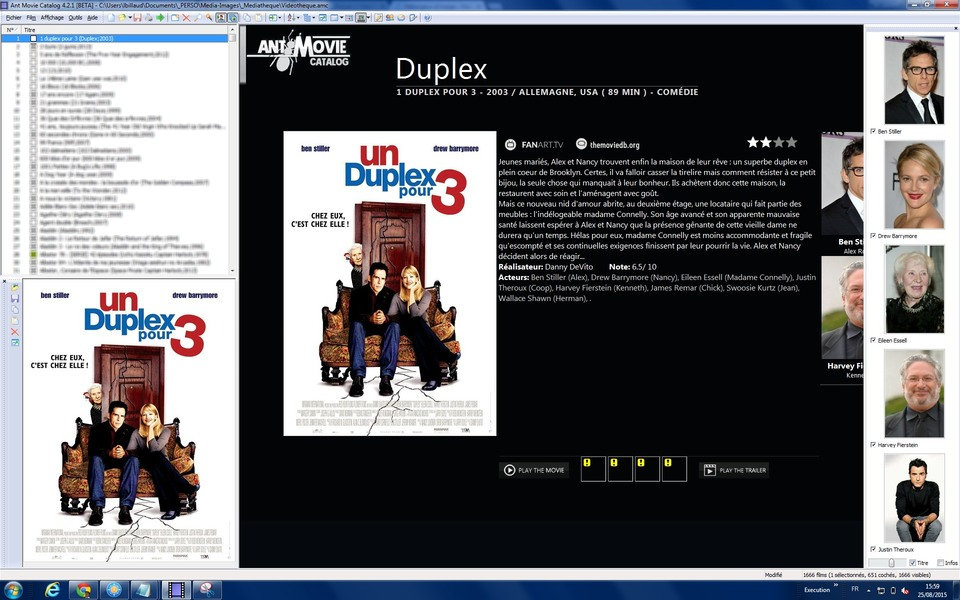VENTURA SEAGUII 1.2 a new theme for AMC 4.2


Hi
I'll bring you another theme called Ventura SeaguII. This theme's based on the awesome skin, Rainbow Seagull II - made by J.
Ventura is a reference for the classic album released by the brazilian band Los Hermanos - one of the most famous and respected bands around here
Ventura SeaguII was designed for use in HTML AMC-view (in 16:9 resolutions). For a better view, install the font ('WeblySleek UI Light') included on the folder 'font'.
Ventura SeaguII 1.2 features:
Custom Background: Your first custom background will appear in the layout;
Use the TMDb script custom compiled by boyerf to download custom backgrounds automatically.
Link: viewtopic.php?p=39895#39895
IMDb, Fanart and TMDb Icons: These icons on the top will lead you to this 3 awesome sites - according with the name of the movie (ideal for background, custom arts and more).
Don't want to use the script TMDB? Download in these two sites manually.
Actor images and stills: Will display 5 images actors and 6 stills (depending on the view selected). Click on the thumbnails to open the stills in a new window.
Script optimized for use in my themes (with Top 250 IMDb, Awards and more):
viewtopic.php?t=6182
->Direct Download
OLD VERSION ---------------------------------------------------------------------------------------------------------------------------------------------------------------
Preview (click to enlarge):VENTURA SeaguII. (w/ Custom Background)
AMC 4.2 required for the extra fields: Backgrounds and Disc Label/ Banner.
Custom Background: Your first background will appear in the layout;
Watched Icon: Show a icon in marked films (it can be defined as watched movies or borrowed, according to your preference);
Fanart and TMdB Icons: These 2 icons will lead you to this 2 awesome sites - according with the name of the movie (ideal for background and custom arts).
Script optimized for use in my themes (with Top 250 IMDb, Awards and more):
viewtopic.php?t=6182
1. Watched Icon -

2. Default Theme -

Direct Download (Old Version)
Quick (overview) video of my themes:
..............................................................................

Any feedback is welcome !!
(and sorry for my awful english 2)
Obrigado









 if the audio/video fields are blank (see my screen copy) ?
if the audio/video fields are blank (see my screen copy) ?