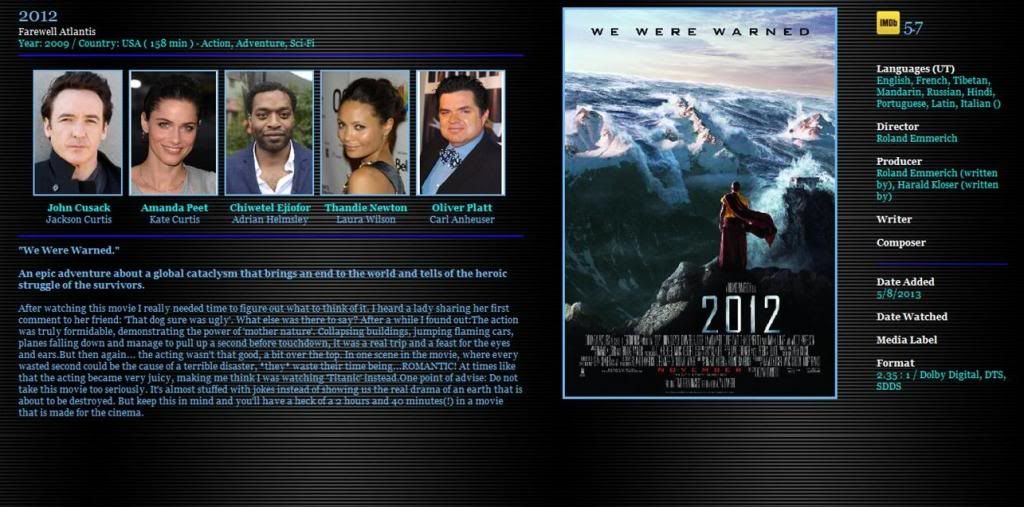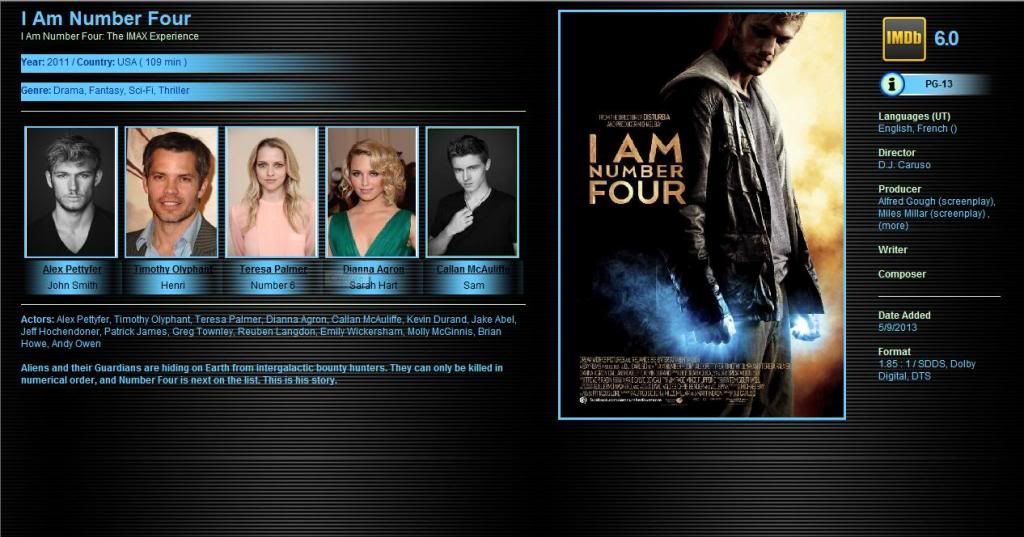hi folks,
using the new AMC v4.2 with all the nice features is a lot of fun and makes additional picture handling much easier than before.
So I decided to release a template using a lot of these new possibilities giving you tons of pictures in the HTML-view.
It´s a lightweighted layout I found a while ago, originally made by Oguz Kaan C Kilinc for EAXMC. I adapted this layout to AMC and added some more pictures features.
It uses up to 10 stills as well as 4 background pictures and you can of course use some of the new fields. Just have a look and decide if you like it.

The template uses the three extra categories "Actors", "Stills" and "Backgrounds", so you have to assign them to your pictures. Actors name has to be in field "Title" and actors role in field "Description".
If you are a lazy guy (like me), I will (hopefully) soon release a script for automatic download and fill the "Actors" part (pic, name, role) from IMDB.
Just extract it to your templates dir.
have fun.
J.
Rainbow Seagull.zip