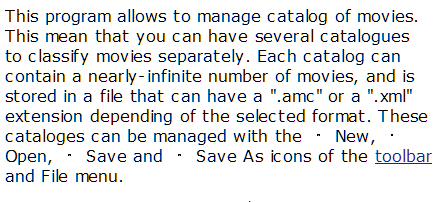antp wrote: 2025-04-13 12:14:58
Indeed, the inclusion of help documents is more something from 20 years ago (but the program is even older than that).
I could easily publish on my site the HTML files used by the CHM, I'll put that on my to-do list

Sounds good -- thanks! Yeah, it's a fun trip down memory lane for me - it took me right back to the late '90s when I was 12 and teaching myself C++ using pirated CHM ebooks[1] - but that's not the case for most modern users. Most people born after about 1998 don't know what a CHM is! You don't have to put a lot of effort into it. I know that documentation is the most annoying/boring part of development. You can just upload the CHM separately and briefly explain what it is and that Windows will open it automatically. And also that WINE users can open it in Sumatra. That would be enough to stop people like me getting confused and thinking there is no docs.
There are problems with that approach, however. Modern browsers/OSs don't like CHM downloads and the CHM
contents are kinda outdated. The Index is missing entirely (which may make some people think the entire CHM is broken) and, at least for me, all the icons are missing. For example:
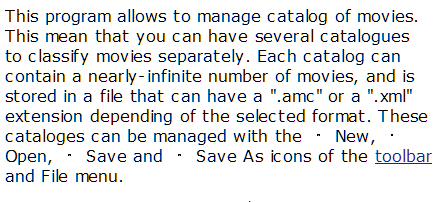
It's not a huge problem. All the most important info is in the text, but it could be confusing for absolute novices. There may be an issue with the customisable icon sets but most people don't customise their icons until they understand a program. And even dynamic documentation online wouldn't solve that problem anyway. So, yeah, I guess uploading the CHM is a low priority yet very easy option. But ideally the HTML files would be improved to remove the errors, which is a more involved task.
I greatly admire how long you and the other developers have managed to keep AMC alive. 25 years is a huge achievement for any open source project, let alone to still be relevant after all that time. It's a milestone that <0.01% of projects ever reach. I'd be interested to see what your todo list looks like, to see if there's anything I can help with. At the same time, I'm suffering from a severe chronic illness that greatly limits my energy levels, so I could only do rather basic stuff. Also, as great as AMC is, I
despise Pascal. For me, it's absolutely top 3 worst programming languages I've ever used (and I've used over 20), so I'm not hugely practiced in it. I also don't have any version of Delphi (their C++Builder is pretty great though). I've only ever used OpenPascal and Lazarus.
By the way, I've figured out that I can make AMC compatible with both entire TV show listings AND individual episode listings without breaking ANY existing functionality by adding only one new core field:
Series. This could also be used by regular film users to group e.g. all the Star Wars movies under one series. I want to make this part of the core functionality of vanilla AMC. I've tested it as a custom field and it works excellently. Presumably, however, if I want it as a native field (e.g. sort, grouping, edit form, title formats), that means adding it into the main branch source code and recompiling the whole thingh? If I do it, would you add the change to the mainline release? Frankly, I think most people expect apps like AMC to also be compatible with series. Cinelog for Android, for example, accepts both movies and series, despite its title. So I think it's a change most people would welcome and nobody would object to. (It'd be super-helpful if you could send over an archive of all the project files, third-party libraries, source code etc. in a ready-to-compile format. If so, I'll acquire Delphi 7.)
Best wishes, mate. Sorry for the long post but I had a lot to communicate!
[1] I couldn't afford £40 books at that age.

My parents tried to encourage me as best they could, but they didn't have the money to buy books on the dozens (later hundreds) of subjects I wanted to study either. My dad bought me books on VB, HTML, and Javascript (about ten years out of date) that he found for about £1 each at car boot sales. IDK what term to use there. Have you heard the term "car boot sale" before? I'm not sure what the French linguistic or Belgian physical equivalents to a "car boot sale" would be. I've been to Brussels three times - some parts are beautiful, some crappy, like London - but I've never been to a market of that kind or anything. I guess the American version would be "jumble sale"? "Car boot sale" is a very British expression. I Imagine if you had to describe a car boot in English, you'd copy the Americans and call it a "trunk" but IDK. European English varies heavily between BrE and AmE based on region and age.
But neither of these things exists anymore, tragically. I got a Psion 5MX at a car boot sale in 2001 for £3. That was one of my happiest childhood tech memories!