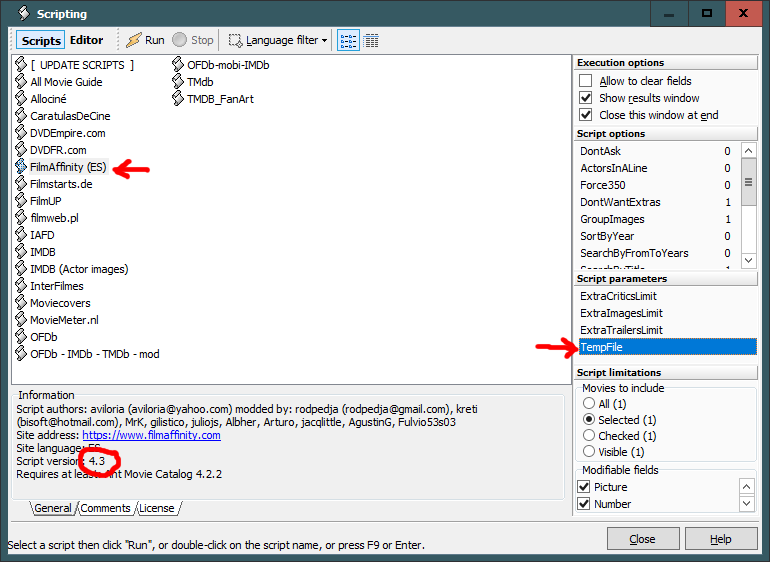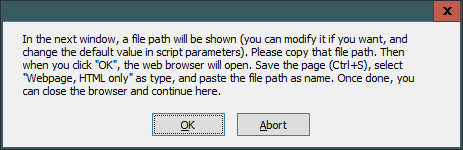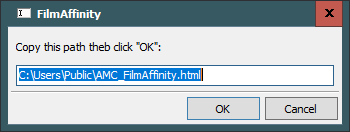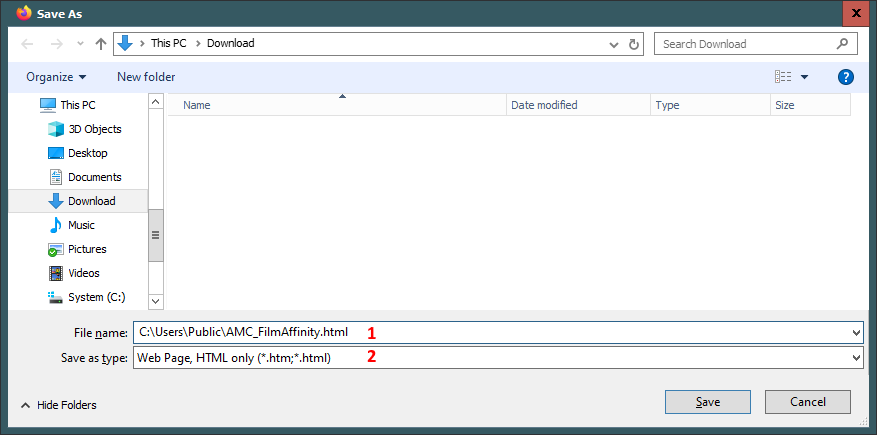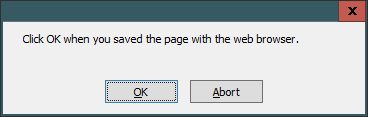magol wrote: 2025-07-07 17:06:43
Hola de nuevo, me ocurre lo mismo, he actualizado el script, al ejecutarlo aparece como antes, introducir título...y error!
Saludos
Normally after asking the title you get a message that explains (in English) what will happen.
but it seems that by default it does not activate what I added, that's annoying.
First check which version of the script do you have (at the bottom, it must show at least 4.3). If you have 4.2 or older, you need to update it first by running "Update scripts".
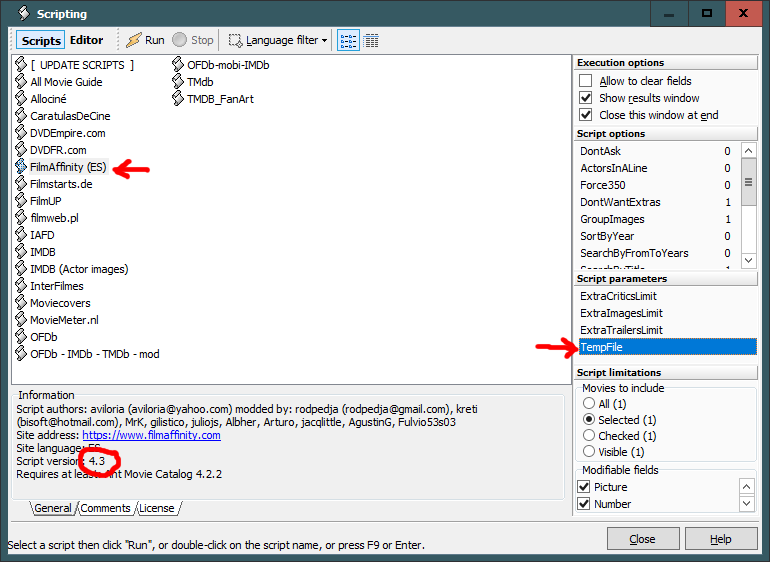
Then on the right, you find a "TempFile" parameter. Double-click on TempFile and put this:
C:\Users\Public\AMC_FilmAffinity.html
When you run the script, it will show you this message explaining what I'll explain here:
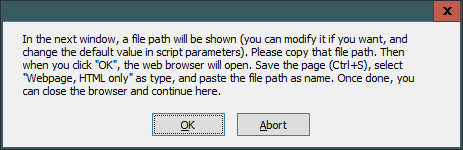
Click OK. The it shows this:
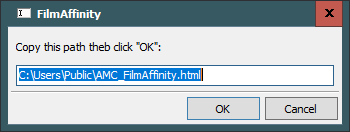
Press Ctrl+C to copy the path that it gives (which is the one you defined in the "TempFile" parameter), then click OK.
Then your web browser will open on the page that the script wants to import.
In that web browser window, save the page (Ctrl+S) :
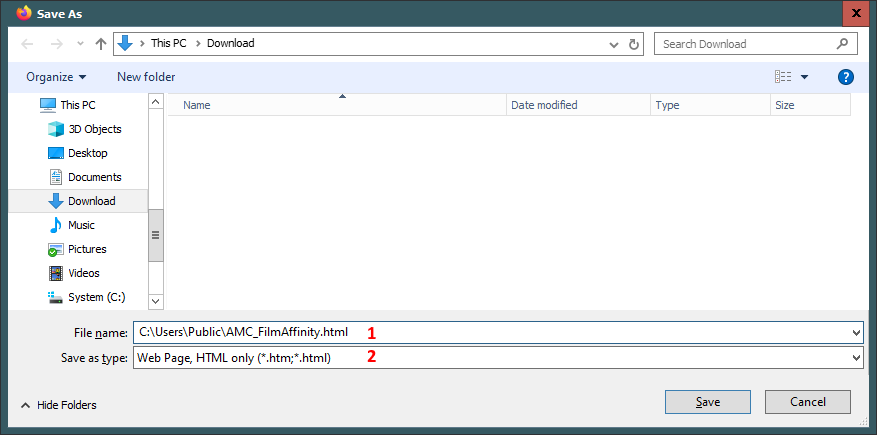
In 1, paste (Ctrl+V) the path you just copied
In 2, be sure that it says HTML Only (or something equivalent in Spanish)
When the file is saved, you can close the web browser, when you come back to AMC you see that it waits:
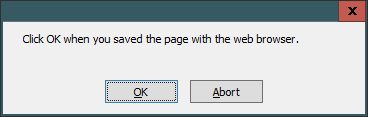
You can now click OK, it will import the page you saved.
And the same operation will repeat each time it needs to access a page.
It is a little complicated, but I don't have better to offer if the site blocks the program

Someone who speaks Spanish & English can maybe translate these messages displayed by the script:
In the next window, a file path will be shown (you can modify it if you want, and change the default value in script parameters). Please copy that file path. Then when you click "OK", the web browser will open. Save the page (Ctrl+S), select "Webpage, HTML only" as type, and paste the file path as name. Once done, you can close the browser and continue here.
Copy this path theb click "OK":
Click OK when you saved the page with the web browser.